Providing your child with a phone will lead to easier communication when you’re not together. However, it’s also important to secure their phone and restrict it when you’re not there.
Within the iPhone’s software is a Restrictions setting. Here are some easy steps to put these parental controls into action.
Set up your restrictions
First, launch the Settings application and navigate through General>Restrictions>Enable Restrictions.
Then, set a Restrictions Passcode that you don’t think the user can crack. This passcode will be the base of the security for the restrictions you will set.
Now, you have opened up a multitude of resources for you to control and restrict:
Scrolling through the options can be overwhelming at first, so I have highlighted a few that may be helpful to start with. Disallowing the use of Safari is an option to control the access of the Internet.
You can also restrict the user to installing and deleting apps, as well as making in-app purchases.
Another helpful resource is being able to restrict content in terms of the ratings it has received (ie. G, PG, PG-13, and R for movies). Yet it is important to research what exactly these ratings mean.
Guided Access
Guided Access is separate from Restrictions, yet still lends a hand when it comes to monitoring the content on your child’s phone. The resource keeps the phone in a single app, for a certain amount of time. Head to the Settings homepage, hit General, Accessibility, and Guided Access.
Toggle the function on and explore the ways to restrict phone use after enabling it. A passcode may be programmed to disable Guided Access, and a time limit can be set when beginning the feature. To start guided access, open the app you want to restrict and triple-click the home button and choose the time limit.
This list is limited in terms of what you can restrict and control on your child’s phone, but it is a good base for becoming familiar with the settings. Exploring the settings on your child’s phone will hopefully make you more comfortable with him/her using technology.
The Internet has become an integral part of life. It is hard to conduct daily activities without it. Parents must understand the risks and benefits of their child’s digital life and take the right precautions and safety measures when using mobile devices.
By Morgan Grunow, Communications Intern


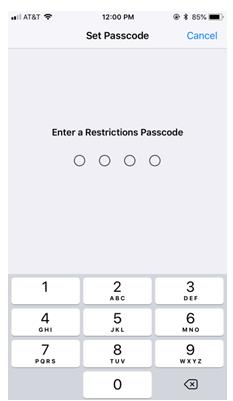

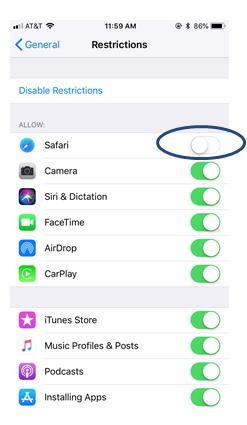
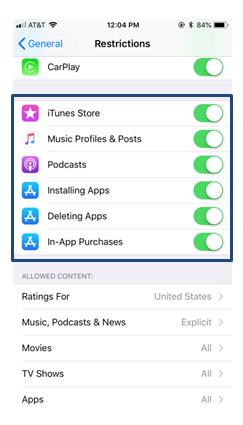


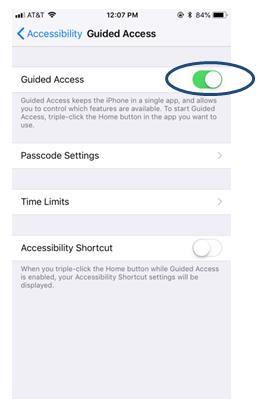
No comments yet.