TDS Online Bill Pay is the fast, free, and easy way to view and pay your bill.
Let’s face it; paying bills online has become the norm. Here are some advantages to paying online:
- Automatic bill payments means there’s no worries about paying the bills when you go on vacation.
- Pay your bills from anywhere in the world.
- View past bills without having to keep old files of account statements.
- Save on stamps and trips to the post office.
When looking at online payment options, TDS recommends customers use a banking account (like a checking or savings account) to pay their bill. Checking and saving accounts do not expire like a credit card, which means you won’t have to spend time adding a new card to your account when it does expire.
Also, with the amount of credit card fraud these days it’s not uncommon for credit cards to be cancelled and reissued. You’ll avoid all that if you set up online bill pay to withdraw from a checking or savings account.
To access TDS Online Bill Pay, visit hellotds.com look for “My Account/Login” then select Online Bill Pay.
You’ll need your TDS Online Account user name and password to log in. That’s the same combination you use to log in to your TDS email or watch TVEverywhere. If you don’t have an Online Account set up, no worries. You can sign up at login.tds.net/register.
View Your Bill Online it’s easy to do:
1 Log in to Online Bill Pay (hellotds.com > My Account/Login > Online Bill Pay)
2 You’ll be on the Online Bill Pay home screen or Dashboard, which shows your billing address and balance summary
3 For more detailed information including messages and account activity, click View Bill
4 On that page, click the View PDF button to see a graphic representation of your bill
Pay On Time, Every Time: Set Up AutoPay in 5 easy steps:
1 Log in to Online Bill Pay (hellotds.com > My Account/Login > Online Bill Pay)
2 From the Online Bill Pay home screen, choose Pay Bill at the top
3 Under the AutoPay Settings header, select Enroll Now
4 Enter your payment method and payment information on the pop-up screen
5 Click the Enroll button
AutoPay does take one billing cycle to go into effect. So if you have a current payment due, please pay it using the one-time payment option!
Save a Tree: Sign Up for Paperless Bills here’s how:
1 Log in to Online Bill Pay (hellotds.com > My Account/Login > Online Bill Pay)
2 You’ll be on the Online Bill Pay home screen or Dashboard, look for the Billing Preferences section
3 Click the Enroll Now Link
4 The Edit Hardcopy Statement Option pop-up screen appears. Check the box “Enrolled in Paperless Statement”
5 Then click Continue
We hope you enjoy the convenience of paying your TDS bill online. At TDS, we think you’ll find online bill pay a welcome solution to paying your bills each month.


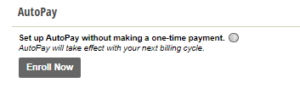
I am perfectly willing to be billed online. I have an account set up with my bank to pay TDS every month. I will not allow TDS or any other entity to withdraw funds from my account. My way is paperless and is still in my control. I like my way better.
Thank you so much! Paying directly from your bank is a great way to pay..and leaves you in control. Enrolling in our ePay, online billing is simply another alternative for customers. But it sounds like you’re all set. Thanks for being a TDS customer.
How can I sign up for on line bill pay?
To sign up for online bill pay, you can follow the instructions listed here: https://tdstelecom.com/support/account/make-payment-epayenrollmentsteps.html or follow the instructions in the blog article. Thank you, Cheryl
Can you be more specific with the problem you’re encountering on our website? I’d be happy to help if I understood what issue you were having.
Cheryl
I would like to do auto pay ? I was told years ago you don’t do that, is this still true ? Being on disability, this is the best option for me aside from calling in . Thank you.
The main reason consumers use autopay is to make sure bills are paid on time. I use autopay, but I still check my bank account to make sure the bills were paid on time.
THANKS
I use autopay, but still have concerns about the security of your website. It does not yet use two-factor authentication. Does it encrypt bank account information?
Yes, bank account information is encrypted.
I use auto bill pay. Is customer bank information encrypted?
Yes, bank account information is encrypted.